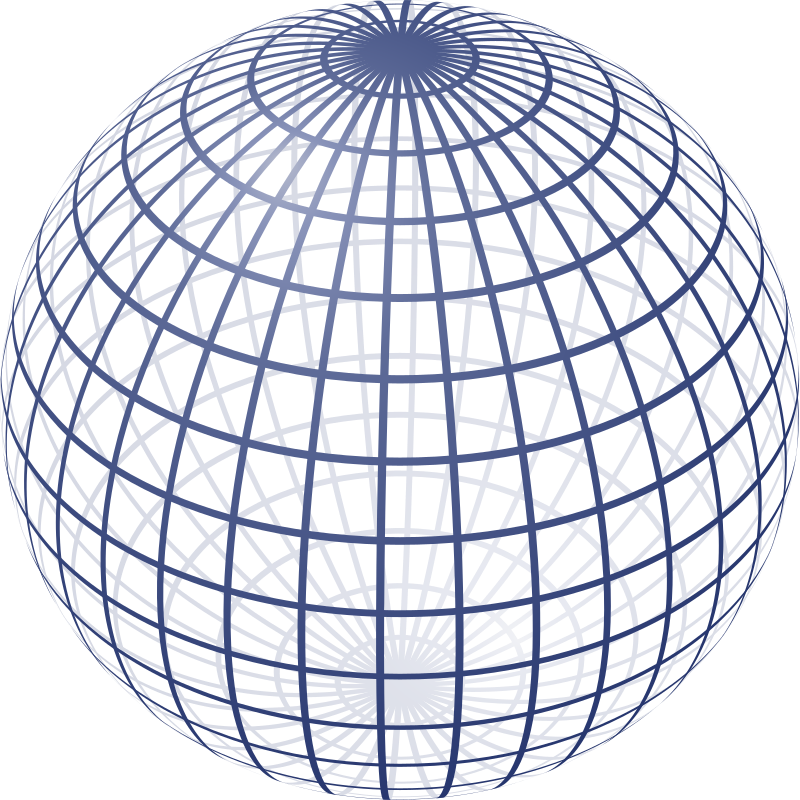Matlab interface
Once the Matlab interface is built, you must ensure the .m files in
ssht/src/matlab are in your path in order to run the Matlab functions.
A number of Matlab functions and demos illustrating their use are
provided.
Functions
Usage of the SSHT Matlab interface will most
frequently require only the functions to perform forward and inverse
spherical harmonic transforms (ssht_forward and
ssht_inverse respectively). However, a number of
additional functions are also provided. A full list of Matlab
functions, with brief descriptions are given here:
ssht_c2s Convert cartesian to spherical coordinates ssht_dl Compute Wigner small-d functions ssht_dln Compute Wigner small-d functions for given n ssht_elm2ind Convert harmonic indices to vector index ssht_forward Compute forward spin spherical harmonic transform ssht_forward_adjoint Compute adjoint forward spin spherical harmonic transform ssht_ind2elm Convert vector index to harmonic indices ssht_inverse Compute inverse spin spherical harmonic transform ssht_inverse_adjoint Compute adjoint inverse spin spherical harmonic transform ssht_plot_harmonic Plot spherical harmonic coefficients ssht_plot_mollweide Plot function using Mollweide projection ssht_plot_sphere Plot function on sphere ssht_rotate Rotate a function defined in real space ssht_rotate_flm Rotate a function in harmonic space ssht_s2c Convert spherical to cartesian coordinates ssht_sampling Compute sample positions
To access the documentation for each function in Matlab, simply run:
help <function>
where <function> is the function name.
Demos
A number of demos are provided to illustrate the use of the Matlab interface. The demos start extremely simple and progressively become more complicated/flexible.
ssht_demo0 Plot spherical harmonic functions on the sphere. ssht_demo1 Simple demo to compute inverse and forward transform of complex scalar function, using simplest interface with default options. ssht_demo2 Simple demo to compute inverse and forward transform of real scalar function, using simplest interface with default options. ssht_demo3 Demo to compute inverse and forward transform of spin function, using standard interface with various options. ssht_demo4 Demo to compute inverse and forward transform of spin function, using polar interface with various options. ssht_demo5 Simulate a Gaussian cosmic microwave background (CMB). ssht_demo6 Smooth Earth topography map by applying a Gaussian filter in harmonic space. ssht_demo7 Integrate a band-limited function on the sphere using the symmetrised quadrature weights. ssht_demo8 Evaluate Wigner and spherical harmonic functions. ssht_demo_rotation Plot spherical harmonic function on the sphere, then rotate it and plot the rotation.
To access the documentation for each demo in Matlab, simply run:
help <demo>
where <demo> is the demo name.